Monetizing From Those With Javascript Turned Off
Just about all of the contextual advertising services and many other types of services use JavaScript to include their ads on your website. This is great because it's easy to put the code on your website, have ads running and then forget about it. But what about those users who have Javascript turned off?
Well first of all they won't see anything. Your content that is below it will just move into the space and you won't get credit for the adview or the chance to have a click or sale from that user. Analysis of my last 1 million unique visitors shows that 7.5% of them have JavaScript turned off.
7.5% of 1 million is 75,000 unique visitors! That's 75,000 people who would be viewing the site without any ads and without me having a chance to monetize their visit in any way!
So, how can you solve this issue?
Well thankfully browsers have built into them an alternative tag for JavaScript and it's called the noscript tag. This tag has been around forever and is nothing new. It also doesn't modify existing JavaScript on your page and therefore can be implemented without violating any of the Terms of Service from Google, Yahoo, Chitika or any other services.
So how can you implement this into your page so that something will show where your ads normally do and what can you put there?
Well rather than go into an in-depth discussion on affiliate marketing and the different commission systems out there I'll show you what I've done on Diggers Realm using the ubiquitous Amazon and some books I've chosen from there relating to my topic.
Below, on the left, we have a view of Diggers Realm normally with JavaScript enabled. On the right is what appears when a user comes with Javascript turned off.
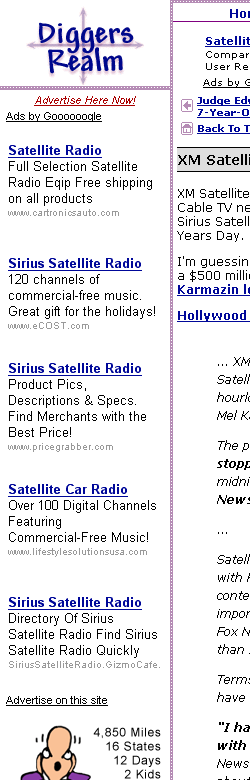
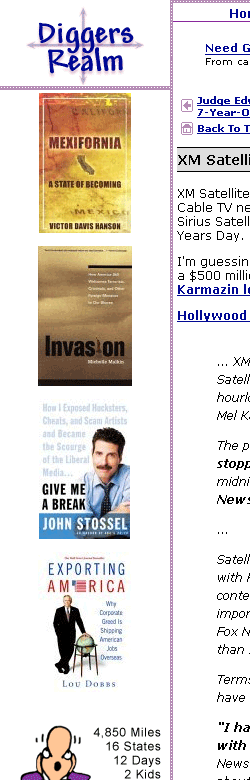
Here's how you implement it. For Google AdSense you place their code that they give you on your website. Then just below that you place a noscript set of tags with what you want to appear there in place of JavaScript if they have it turned off. I have included some books from Amazon in a simple table like below. (I have included the bottom portion of what Google gives you just for reference).
You can include whatever you'd like in place of what appears. It doesn't need to conform to the same size or width of the Google ad, so if you just want a 120x20 button or some text there that's fine.
That's about all there is to it.
This entry is in the following archive(s):
Advertising Archive
The End User Archive
Posted on Fri Jan 06, 2006 at 04:00 PM | Permalink | Email This | Blogroll IOA! |
Subscribe Without Commenting
Receive comments others make on this topic without having to comment above.