How To Use Google AdSense Reports To Analyze Changes: An Update On The Results Of My Header Changes
I did an article on changes to the header advertisement that I made to Diggers Realm on December 16, 2005 . Now that it has been 10 full days since the changes, I have gone over the stats to see if the changes had an impact. As I always recommend give each ad area you place on your site it's own channel. That way when you want to analyze whether changes have been effective or caused a decline you can easily tell.
Looking over the numbers at Google in the AdSense reporting area I generated 2 reports. One for December 1, 2005 - December 15, 2005 -- which was before the changes -- and one for December 16,2005 - December 26, 2005 -- which was the period after the changes.
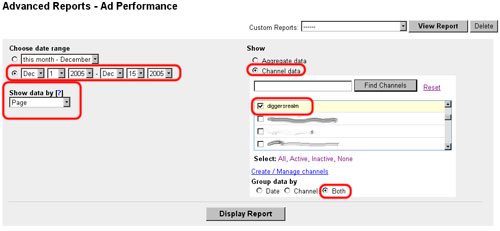
In order to generate a meaningful report for comparison I made the selections as you see above.
- Select the Date Range
- Select Show Data By Page
- Select Show Channel Data
- Click on the Channel you wish to analyze
- Group Data By Both
This will generate a report that will give you daily results for that channel as well as averages for all the columns.
Comparing the two reports show that both my CTR (Click Through Rate) and my eCPM (Earnings Per Thousand Pages) have increased by 100% on average since the changes to the header were made (see the changes I made).
This is a huge increase and it's reflected in the revenue. Just something to note is that this is over the Christmas holiday. I would expect the results to go down during such a holiday, but that's why you analyze a measurable value like CTR and eCPM and not revenue or pages/ads shown when looking at individual channels.
The eCPM number in particular shows you how well your ads are performing. If the number goes down or is low it could be due to two factors in general.
- Your content is not generating ads that are contextually of high value. This could be due to poor design of your website which is not allowing Google to determine what the content is about or it could be that your content is just not in a valuable area for advertisers.
- Your advertising is not placed in the right area, has bad colors, has borders or is in a "Banner Blind" area. Banner Blindness is when the end user knows that an ad is going to appear there and they generally don't even look in that area (such as the top of your page next to your logo in a 468x60 area).
These are correctable problems. You just have to experiment. I'll analyze these numbers again in the future and see if they hold true.
I won a Palm Pilot a few months ago and it comes with desktop software that has a calendar. When I make changes to the website I just write a quick note in the calendar at the time I made the change. That way I can go back later and check out how things have progressed. You can do the same thing. You don't need a PDA, just a calendar you can write things in quickly. That may seem anal, but it's easy to forget when you made a change and without that data how can you know whether things worked or not?
This entry is in the following archive(s):
Analysis Of Changes Archive
Google AdSense Archive
Posted on Tue Dec 27, 2005 at 04:06 AM | Permalink | Email This | Blogroll IOA! |
Subscribe Without Commenting
Receive comments others make on this topic without having to comment above.